There are times when people want to check someone's WhatsApp status without them knowing. But it is possible?
Fortunately, there are various legitimate methods available to view someone's status without getting seen. We will also illustrate how to see WhatsApp status without seen.
This is useful for parents to monitor their kid's WhatsApp statuses as well as for people in love to check on each other's WhatsApp statuses secretly. Without further ado, let's go!
- How to View Someone's WhatsApp without Them Knowing?
- 1. Use a 100% Hidden Tool - Editor's Pick
- 2. Disable the Read Receipts
- 3. Read WhatsApp in Incognito Mode
- 4. Turn Off Mobile Data or Disconnect Wi-Fi
- 5. Read from File Manager
- Extra Tips: How to Block WhatsApp Status of Others?
- Conclusion
How to View Someone's WhatsApp without Them Knowing?
WhatsApp does come with an inbuilt option to stay hidden when viewing someone's WhatsApp Status but it has its limitations. Besides, there are app to see whatsapp status without seen. Here, we are going to list down the top 5 ways on how to view someone's WhatsApp without them knowing.
1. Use a 100% Hidden Tool - Editor's Pick
The most reliable and best way to view someone's WhatsApp status secretly is by using KidsGuard for WhatsApp monitor. The app lets you check the target person's status, chats, calls and much more secretly without the person knowing about your secret monitoring activities.
See WhatsApp Status without Seen in 3 Steps
Here are the steps on how to view WhatsApp status without letting other person know using KidsGuard for WhatsApp app.
Step 1. Register a KidsGuard for WhatsApp Account
Click the "Monitor Now" button below to create an account for KidsGuard for WhatsApp with your valid email address. Thereafter, pick a plan based on your needs.
Step 2. Install KidsGuard for WhatsApp on the Targeted Phone
Get the target person's Android phone and download KidsGuard for WhatsApp app from www.installapk.net. Install the app from its APK file and set it up by following the onscreen instructions.
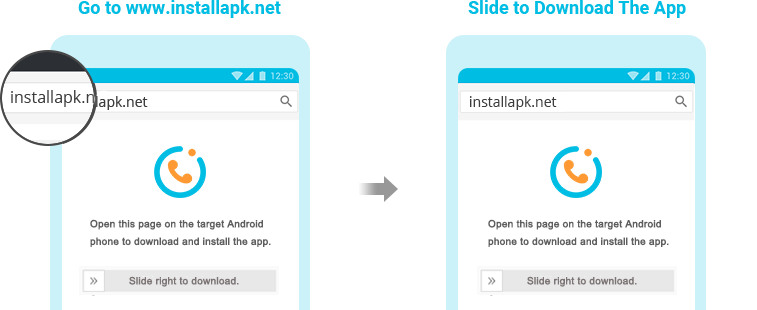
Step 3. View WhatsApp Status
Log into your KidsGuard for WhatsApp account online from any device. Go to Dashboard > Status and view WhatsApp Status of the target person secretly.
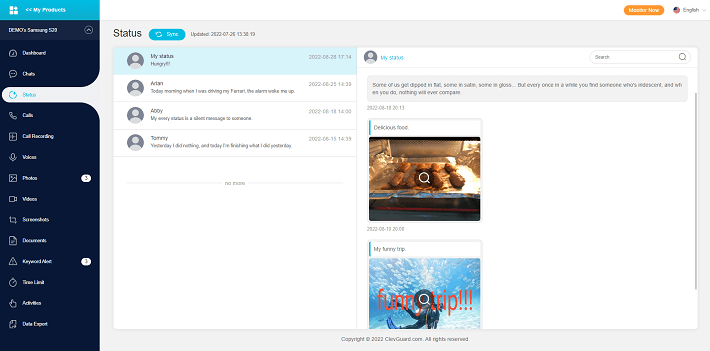
What Can You Benefit from KidsGuard for WhatsApp?
Here are all the features of KidsGuard for WhatsApp app that will help you check the target person's WhatsApp activities.
View WhatsApp Status:
You can secretly check the target person's statuses from Dashboard. These statuses could be photos, texts, as well as thumbnails of videos. You can check the current status, the deleted ones as well as the expired statuses.
Read WhatsApp Messages:
Tracking someone's WhatsApp messages secretly gets super easy with KidsGuard for WhatsApp. You can check all individual and group chats of the target person, and recover deleted WhatsApp messages as well. Apart from text messages, you can check voice messages, photos, videos, GIFs, emojis, as well as documents shared in chats.
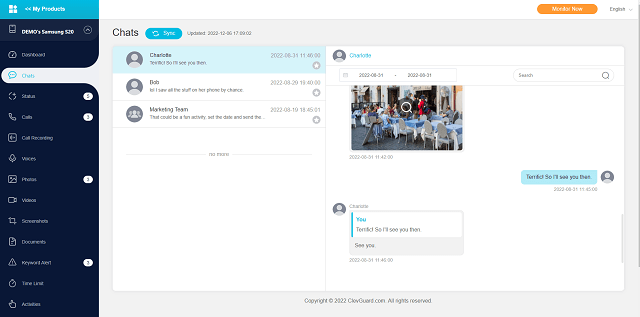
Track & Record WhatsApp Calls:
You can monitor the target person's WhatsApp call logs. Starting from call type and caller name and number to call duration and timestamp, you can check everything from your KidsGuard for WhatsApp. Besides, you can check the actual call conversations as the app records them whenever the target person is on call through WhatsApp.
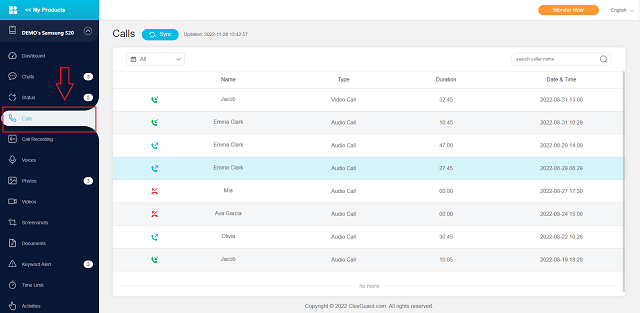
Monitor WhatsApp Photos & Videos & Voices:
You can check all the shared and received media files on the target person's WhatsApp. These includes photos shared, thumbnails of videos shared as well as voice messages that many prefer over texting.
Check WhatsApp Screenshots & Activities:
KidsGuard for WhatsApp takes screenshots of WhatsApp activities automatically whenever the target person gets active on WhatsApp. That is why you will never miss out any moment. Besides, you can also check WhatsApp View Once messages from the target's WhatsApp.
Check WhatsApp Docs:
Last but not least, you get to check all the documents and files shared through WhatsApp. In fact, you can find even the deleted documents, and you can download them for future reference.
2. Disable the Read Receipts
The other way on how to see a status on WhatsApp without seen is by turning off the Read Receipts option. In fact, it is the official way to hide your seen status while reading messages as well as viewing someone's status. However, it has a big disadvantage.
Once you turn off Read Receipts option not only can others see your read receipts but you cannot also see others' read receipts. This means you won't be able to see when someone sees your messages or checks your status. Therefore, it is a rather double-edged sword and a temporary solution. Here are the steps on how to see status in WhatsApp without seen by turning off Read receipts option.
Step 1: Open WhatsApp on your device. For Android users, tap on three-dot icon at the top-right corner and tap on Settings option. For iOS users, tap on Settings options located at the bottom-right corner.
Step 2: On Settings screen, tap on Account option.
Step 3: On the next scree, tap on Privacy option.
Step 4: Find Read Receipts options and toggle it off to view someone's status without him knowing.
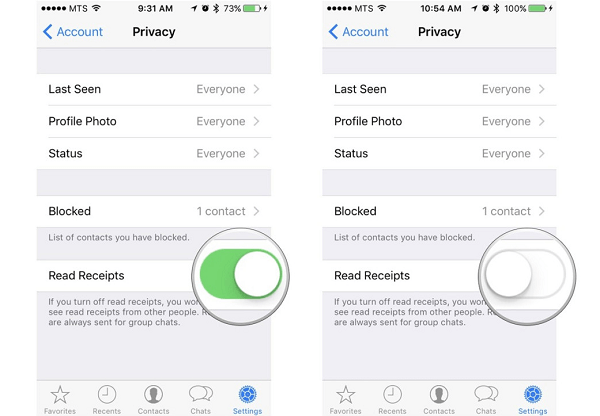
When you have read someone's status anonymously, you can turn on Read receipts again.
3. Read WhatsApp in Incognito Mode
If you turn off the internet and read someone's status thinking that the person will not know, then you are wrong. This is because WhatsApp keeps track of your offline activities and updates them whenever you go online. Therefore, even when you see someone's status in offline mode, when you go online, WhatsApp will show your read receipts to the person concerned.
However, there is a trick through which you can avoid the situation. You need to use WhatsApp Web from your web browser. You need to open your web browser in Incognito mode on another device. Thereafter, you need to open WhatsApp Web and link your WhatsApp account. Disconnect the internet connection of that device and see the target person's status. After checking out the status, you need to close the web browser.
When you close your browser in Incognito mode, all your browsing activities and WhatsApp activities are erased from the system. Hence, WhatsApp has no data to update when you go online again, and therefore, you have managed to see the target person's status without him knowing.
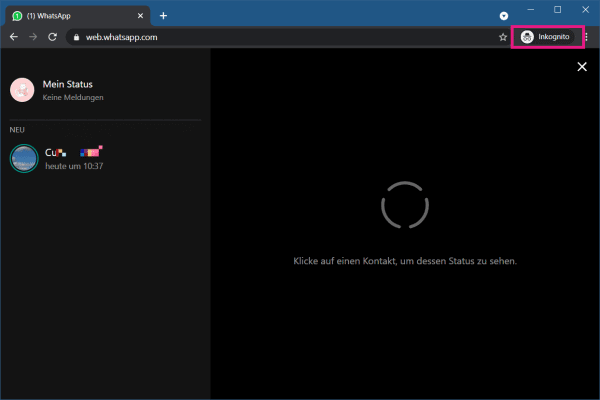
4. Turn Off Mobile Data or Disconnect Wi-Fi
If you turn off mobile data or Wi-Fi internet connection and you check someone's status being offline, WhatsApp won't be able to seed your read receipts. However, as soon as you turn on your internet connection, WhatsApp will send your read receipts of seeing someone's status in offline mode.
But here is the trick you can apply to see someone's status without getting detected. You can watch someone's status in offline mode around 22 to 23 hours after the person posted the status. Therefore, you should stay offline for a couple of hours so that the target person's status expires. Once the status expires, WhatsApp won't send your read receipt even when you go online because the status won't be there to show anyone's read receipts.
Another trick is to watch someone's status offline and force stop WhatsApp on your device. Thereafter, even when you go online, WhatsApp cannot send read receipts because the app is not open on your device. You can apply any of the above methods as per your suitability.
5. Read from File Manager
You must be aware of the fact that when you open Status tab on your device, WhatsApp automatically downloads photos and videos of the persons' status that are currently active. This is to save your time when you see the statuses. These downloaded photos and videos of WhatsApp Status are kept hidden temporarily in a secret folder on your device. That is how to look at status on WhatsApp without them knowing.
You can use File Manager app on your device to navigate to the secret folder and check out the photos and videos. Open your File Manager app and visit "Storage> Android> Media > com.whatsapp > WhatsApp > Media > .Stauses" and you will see the recently downloaded status.
The limitation is that you cannot use the method to see someone's status who has posted texts and titles. Besides, it gets difficult to predict whose statuses these are when there are many status photos and videos downloaded.
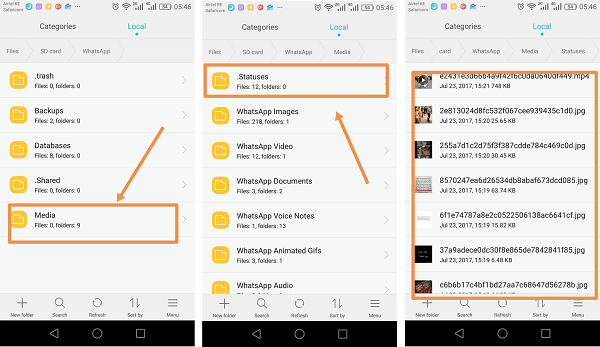
Extra Tips: How to Block WhatsApp Status of Others?
If you do not want to see someone's status on your WhatsApp, you can mute that person's status and they won't appear on your Status feed directly as others. In order to mute someone's status, you need to go to that person's status and tap on the three-dot icon followed by the Mute option. However, his statuses would appear under muted statuses just in case you want to see them.
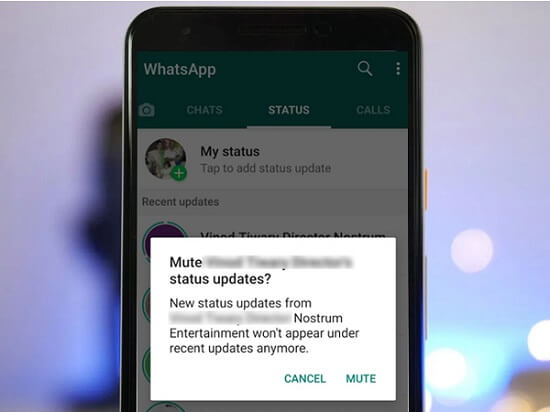
However, if you block a person on WhatsApp, his status will get blocked just like his incoming messages. In order to block a person on WhatsApp, go to that person's chat and tap on the three-dot icon. Go to the More and Block option and confirm your blocking action.
Related Read: How to Add, Delete and Block WhatsApp Contact?
Conclusion
We have answered your question, "how to see WhatsApp status without seen?" You can opt for the easiest method by turning off the read receipts but the limitation is too big to go that route. Hence, we recommend you KidsGuard for WhatsApp which is the most secure way to check someone's WhatsApp status, chats, and calls without them knowing by any chance.










